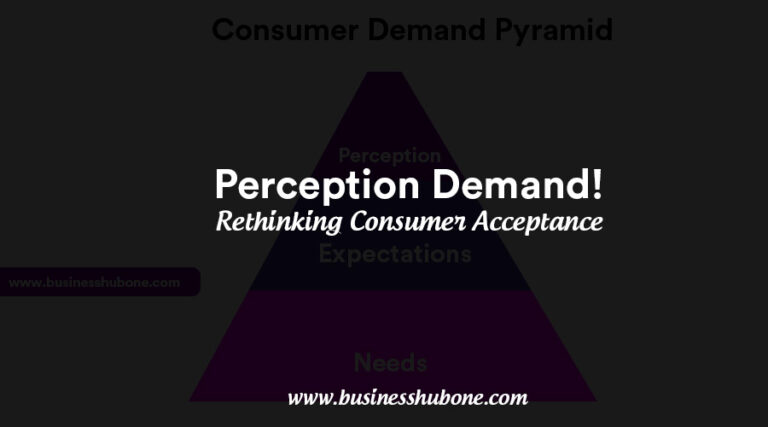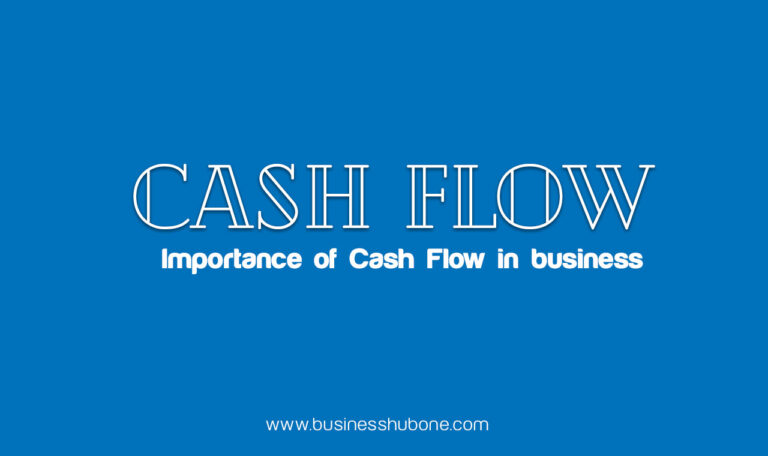Avoid Costly Mistakes: Which Cloud Service Models are Right for Your Startup?
Table of Contents
IaaS vs PaaS vs SaaS

The Cloud Service Models: Introduction
Following our exploration of cloud computing in modern operational stacks, it’s crucial to dive deeper into the three primary cloud service models: Platform as a Service (PaaS), Software as a Service (SaaS), and Infrastructure as a Service (IaaS). Understanding the differences between these models and their unique benefits will help startups choose the most suitable option to drive their growth and innovation.
N.B Just as there are Cloud service models there are also On-site/On premise models.
On-premise services are deployed, hosted, and maintained on hardware at an organization’s building or campus. While you can access cloud-based software via the internet, on-premises software requires you to buy a license so you can install it on the organization’s hardware. For cloud-based services, you’d typically pay a subscription instead.
However, since most software and platform providers now run on a cloud-computing model, it’s challenging to find active examples of on-premises software. One example would be Adobe Photoshop Elements because, while you can still install it via the cloud, you can buy a license in CD-ROM format and install it locally.
Understanding the Cloud Service Models
There are 3 main cloud service models and these include:
Infrastructure as a Service (IaaS)

- Definition:
IaaS is the first one of the cloud service models and it provides virtualized computing resources over the internet. It offers essential infrastructure components like virtual machines, storage, and networks, allowing businesses to rent rather than own these resources. It is scalable, cost efficient and flexible.
Typically IaaS customers can choose between virtual machines (VMs) hosted on shared physical hardware (the cloud service provider manages virtualization) or bare metal servers on dedicated (unshared) physical hardware. Customers can provision, configure and operate the servers and infrastructure resources via a graphical dashboard, or programmatically through application programming interfaces (APIs).
IaaS can be thought of as the original ‘as a service’ offering: Every major cloud service provider—Amazon Web Services, Google Cloud, IBM Cloud, Microsoft Azure—began by offering some form of IaaS.
The major disadvantage of an IaaS tool is that you’re still responsible for your security/being “technologically” secure. In addition as well:
- You are in charge of the data you put there. If any of it gets lost or stolen, it is up to you to recover it.
- Because it provides the greatest amount of control as mentioned earlier, IaaS tools are also the most hands-on. IaaS firms only provide the servers and its API, and everything else must be configured on your end.
- Examples: Amazon Web Services (AWS), Microsoft Azure, Google Cloud Platform (GCP).
- Use Cases:
Common uses of IaaS include:
- Disaster recovery: Instead of setting up redundant servers in multiple locations, IaaS can deploy its disaster recovery solution to the cloud provider’s existing geographically dispersed infrastructure.
- Ecommerce: IaaS is an excellent option for online retailers that frequently see spikes in traffic. The ability to scale up during periods of high demand and high-quality security are essential in today’s 24-7 retail industry.
- Internet of Things (IoT), event processing, artificial intelligence (AI): IaaS makes it easier to set up and scale up data storage and computing resources for these and other applications that work with huge volumes of data.
- Startups: Startups can’t afford to sink capital into on-premises IT infrastructure. IaaS gives them access to enterprise-class data center capabilities without the up-front investment in hardware and management overhead.
- Software development: With IaaS, the infrastructure for testing and development environments can be set up much more quickly than on-premises. (However, this use case is better suited to PaaS, as you’ll read in the next section.)
A startup in the e-commerce sector can use IaaS to host its website, manage databases, and store large volumes of product images. AWS, for instance, offers EC2 for virtual servers and S3 for scalable storage solutions.
Platform as a Service (PaaS)
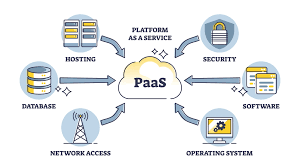
- Definition: PaaS is one of the cloud service models that provide a platform that allows developers to build, deploy, and manage applications without worrying about the underlying infrastructure. It includes development tools, middleware, and database management systems.
PaaS may be considered a stripped-down version of IaaS because it doesn’t deliver software over the Internet; rather, its customers are developers creating apps that will then be delivered to consumers.
Note that SaaS applications are developed on PaaS platforms.
- Features:
-Development Efficiency: Streamlines the development process with pre-configured environments.
– Cost Savings: Eliminates the need for investing in software licenses, servers, and storage.
– Scalability: Automatically scales applications based on demand.
– Examples: Heroku, Google App Engine, Microsoft Azure App Service.
The most significant drawback of PaaS is that you can only control what’s built on the platform. If there’s an outage or issue with the hardware or operating system, the software will go out with it.
-You are not directly in charge of your data, the PaaS organization stores your data, and this can pose a security risk to your app’s users.
- Use Case: A tech startup developing a mobile app can leverage PaaS to build, test, and deploy their application rapidly. Heroku, for example, offers an environment that supports multiple programming languages and simplifies app deployment.
Software as a Service (SaaS)
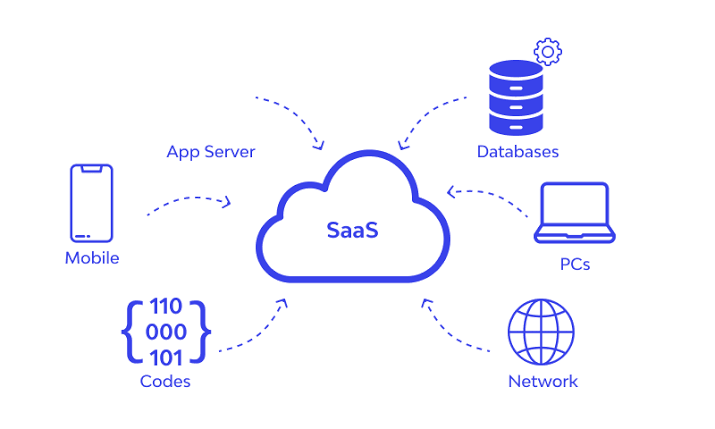
SaaS is one of the cloud service models and it delivers software applications over the internet, accessible via web browsers. It eliminates the need for local installation and maintenance of software.
- Features:
– Accessibility: You can access applications from any device with an internet connection.
– Cost Efficiency: Subscription-based pricing models reduce upfront costs.
– Maintenance-Free: Providers handle software updates and maintenance.
– Examples: Salesforce, Microsoft Office 365, Google Workspace.
- Use Case: A startup focusing on customer relationship management (CRM) can use SaaS tools like Salesforce to manage customer interactions, sales, and marketing campaigns without investing in server infrastructure or software development.
Comparing PaaS, SaaS, and IaaS
The following points below compares the cloud service models based on various intrinsic components and functionalities.
- Flexibility and Control
– IaaS: Offers the highest level of flexibility and control over the infrastructure. Users can configure and manage virtual machines, storage, and networks according to their needs.
– PaaS: Provides a balance between control and ease of use. Developers can focus on application development without worrying about managing the underlying infrastructure.
– SaaS: Offers the least control but the highest ease of use. Users simply access the software through a web browser, with the provider handling all infrastructure and maintenance.
- Cost Efficiency
All the cloud service models are relatively affordable; each of them offer cheap pricing plans but the best will depend on the focus of your startup
– IaaS: Cost-effective for startups that need extensive control and customization. However, it may require a higher level of technical expertise to manage. It may be applied by businesses in their operational phase to manage their customer interactions and marketing campaigns. An example of a software that provides these services is; Salesforce
– PaaS: Reduces costs associated with software development and infrastructure management. Ideal for startups focusing on application development. E.g. businesses choose Heroku for this reason, leveraging on its pre-configured environment to accelerate their launch.
– SaaS: Subscription-based pricing makes it affordable for startups. It’s ideal for businesses that need ready-to-use software without the hassle of maintenance. For example, AWS is used by businesses in order to gain more control over their infrastructure and scale their resources efficiently with minimal maintenance processes on their part.
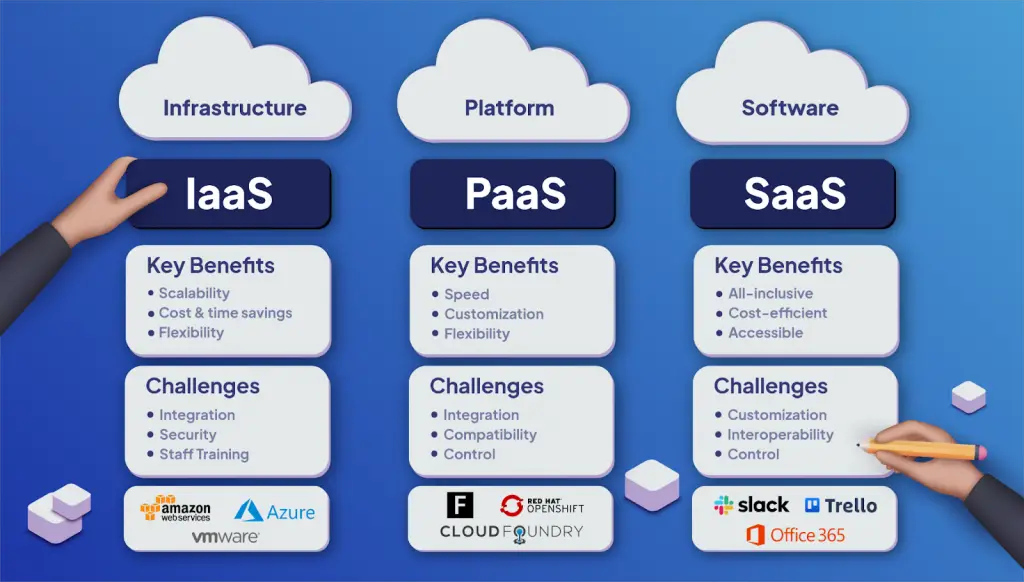
- Best Choice for Startups
For startups, the choice between cloud service models: IaaS, PaaS, and SaaS depends on their specific needs and technical capabilities:
– IaaS is suitable for startups that require extensive control over their infrastructure and have the technical expertise to manage it. It’s ideal for businesses with unique or complex IT requirements.
– PaaS is the best choice for startups focused on application development. It streamlines the development process and reduces time-to-market by providing a pre-configured environment.
– SaaS is perfect for startups that need ready-to-use software applications without the need for infrastructure management. It’s cost-effective and easy to implement, making it ideal for non-technical teams.
In conclusion, understanding the differences between the cloud service models; IaaS, PaaS, and SaaS is crucial for startups aiming to leverage cloud computing effectively. Each model offers unique benefits, and the best choice depends on the startup’s specific needs and technical capabilities. By carefully evaluating these options, startups can make informed decisions that drive growth, innovation, and success.
References
1. “Cloud Computing Services – Cloud service models: IaaS, PaaS, SaaS Explained” – Amazon Web Services. [AWS Cloud Services] Types of Cloud Computing – SaaS vs PaaS vs IaaS – AWS
2. “What is Platform as a Service (PaaS)?” – Google Cloud. [Google Cloud PaaS]What Is PaaS? | Google Cloud
3. SaaS, PaaS, and IaaS: What’s the Difference and How to Choose – BMC Software | Blogs
4. Comparing App Platforms with Heroku/Salesforce, AWS, and Vercel – This Dot Labs
5. Integrating cloud computing into your operational stackCloud computing: https://businesshubone.com/what-is-cloud-computing/