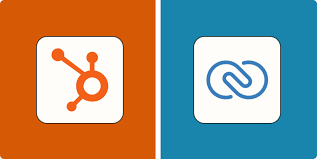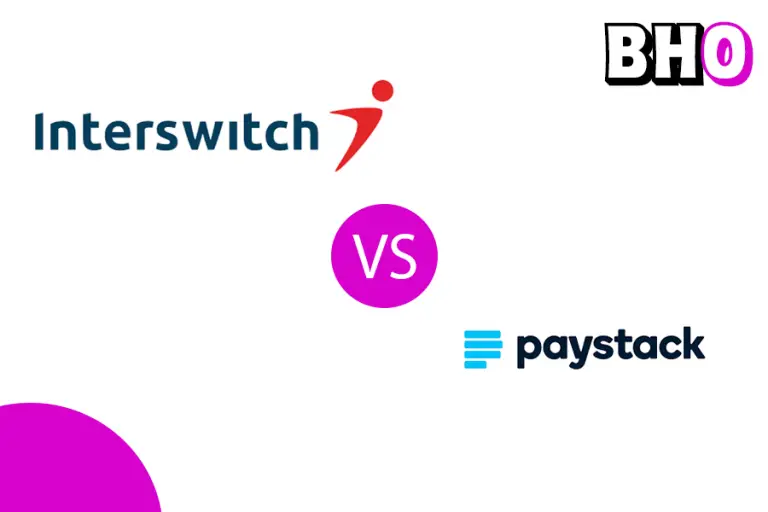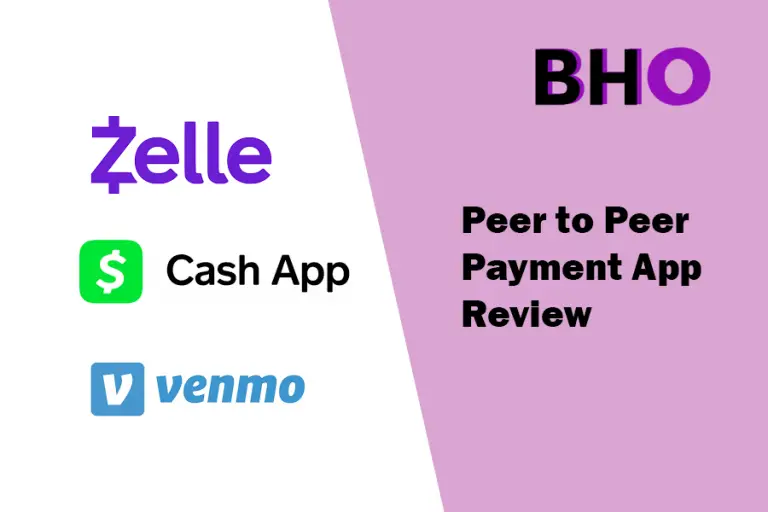The best CRM: Comparing HubSpot and Zoho CRM
Operational stacks IV
Table of Contents
CRM Overview:
In this article we will compare Hubspot and Zoho CRMs. However, in our previous articles, we gave an overview on Customer Relations Management software which make up the sales tools in an operational stack, along with other tools like: sales enablement tools i.e. salesforce, Data Management Software i.e. MicrosoftSQLServer, etc.
We have established that CRM is a tool that helps companies track, maintain and improve customer relationships. This will invariably drive revenue and ensure ease of access to information.
For most businesses, their most valuable asset is a good customer base. For small businesses their most important goal would be to maintain good relationships with all visiting customers in order to build a strong customer base.
In the past however, businesses had almost no record of all customers’ contact info and the ones that did had this information scattered on different emails, spreadsheets, etc. as the business landscape expanded and evolved over the years, having one central database for user information became essential.

It is important to note that your customers see the company as one entity, not a collection of different employees and expect relations with your company to remain seamless and up to date. For example; your customers may feel discontented when members of your team are not on the same page and relate to them differently. Everyone on your team needs context on the user’s habits, needs and status quo so that they can pick up the conversation where they left off. This would be impossible without a CRM.
Hubspot vs Zoho

Hubspot and Zoho CRM are both excellent customer relationship management platforms with very impressive reputations in the marketplace.
In this article, we will compare these two robust platforms with assurance that by the end of your read, you will make an informed decision on the CRM best for your business- Hubspot vs Zoho.
We will compare both CRMs, based on contact and lead management, pricing, ease of use, analytics and reporting abilities, etc.
HubSpot and Zoho CRM Applications
Overview of HubSpot and Zoho CRM
HubSpot CRM:
HubSpot CRM is known for its user-friendly interface and comprehensive suite of tools designed to enhance marketing, sales, and customer service operations. It offers a wide range of features, from email tracking and lead management to robust analytics and reporting. HubSpot CRM is particularly favored by small to medium-sized businesses due to its ease of use and free entry-level tier.

Zoho CRM:
Zoho CRM, part of the extensive Zoho suite, is a highly customizable and scalable CRM solution that caters to businesses of all sizes. It offers a plethora of features, including sales automation, marketing automation, customer support, and analytics. Zoho CRM is renowned for its flexibility and the ability to integrate seamlessly with other Zoho products and third-party applications.
Feature Comparison
Pricing
HubSpot CRM: Offers a free plan with basic features, with paid tiers starting at $45/month (Starter) and going up to $3,200/month (Enterprise), depending on the number of users and features required. The pricing model can become expensive as you add more features.
Zoho CRM: Offers a free plan for up to 3 users, with paid tiers starting at $14/user/month (Standard) and going up to $52/user/month (Ultimate). Zoho CRM is generally more affordable, especially for small businesses and startups.
Contact and Lead Management
HubSpot CRM: Provides robust contact and lead management features, including automatic data enrichment, detailed contact records, and lead scoring. The CRM helps in tracking customer interactions across multiple channels, offering a unified view of the customer journey.

Zoho CRM: Also excels in contact and lead management with features such as lead scoring, workflow automation, and segmentation. Zoho CRM’s AI-powered assistant, Zia, can predict leads’ conversion probability and suggest the best times to contact them.
Sales Automation
HubSpot CRM: Offers a sales automation suite that includes email templates, sales sequences, task automation, and pipeline management. It’s designed to help sales teams streamline their processes and close deals faster.
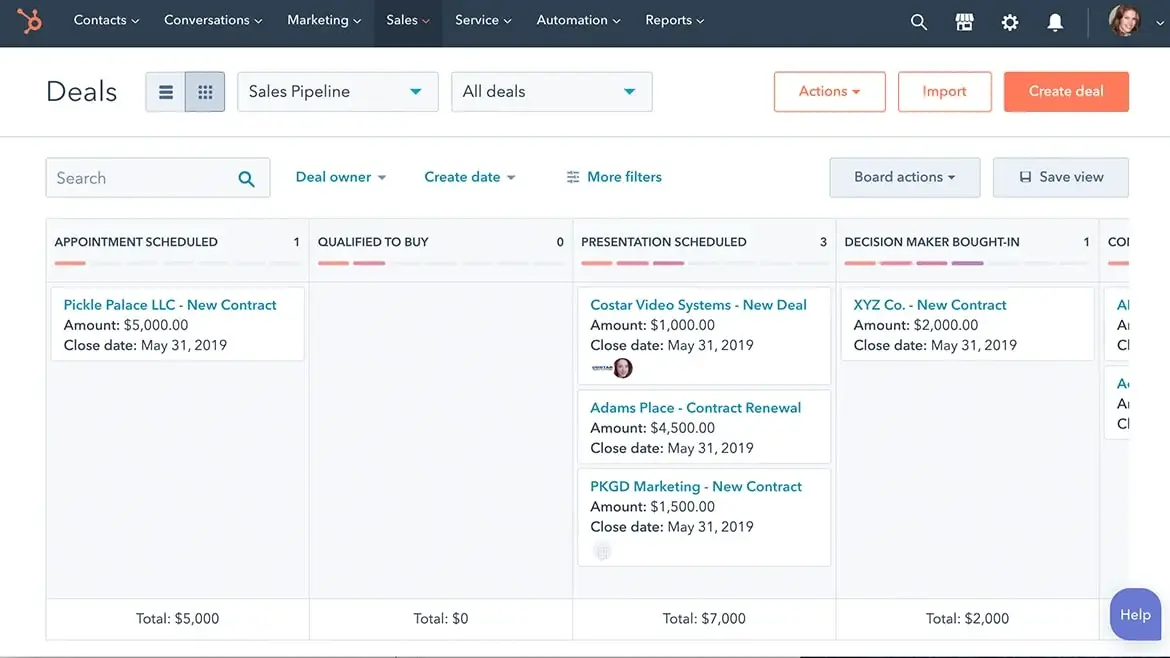
Zoho CRM: Provides extensive sales automation features, including workflow rules, macros, and assignment rules. It also offers a blueprint feature to design and automate complex sales processes visually.
Marketing Automation
HubSpot CRM: is known for its powerful marketing automation capabilities, including email marketing, social media management, and content creation tools. HubSpot’s marketing hub integrates seamlessly with the CRM, allowing for comprehensive campaign management and tracking.
Zoho CRM: While Zoho CRM offers solid marketing automation features, including email campaigns, social media tools, and lead nurturing, it particularly shines when integrated with Zoho Campaigns, Zoho Social, and other Zoho marketing tools for a more cohesive experience.
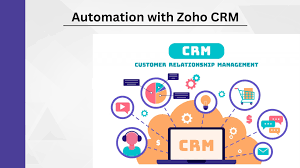
Customer Support
HubSpot CRM: Includes a service hub that provides tools for ticketing, customer feedback, and a knowledge base. It helps businesses manage customer support efficiently and improve customer satisfaction.
Zoho CRM: Integrates with Zoho Desk to offer robust customer support features, including ticket management, automated responses, and multi-channel support. The integration allows for seamless handling of customer queries and issues.
Analytics and Reporting
HubSpot CRM: Offers comprehensive analytics and reporting tools, including customizable dashboards, sales performance reports, and marketing analytics. HubSpot’s reports are designed to provide actionable insights to improve business processes.
Zoho CRM: Provides powerful analytics and reporting capabilities with Zoho Analytics integration. It allows users to create custom reports, visualize data with charts and graphs, and gain deeper insights into sales and marketing performance.
Integrations:
HubSpot CRM: Integrates with a wide range of third-party applications, including Salesforce, Mailchimp, etc. HubSpot’s ecosystem supports various plugins and APIs, making it highly extensible.
Zoho CRM: Boasts over 500 integrations with third-party applications, as well as seamless integration with the Zoho suite (Zoho Books, Zoho Projects, Zoho Campaigns, etc.).
Use Cases and Suitability:
Hubspot and Zoho CRM
Use Cases and Suitability refers to the specific scenarios and types of businesses that would benefit most from a particular product or service. In the context of comparing CRM applications like HubSpot and Zoho CRM, this section outlines which kinds of businesses or situations each CRM is best suited for, based on their features and capabilities.
- Use Cases: These are practical examples or scenarios where the product or service can be effectively used.
- Suitability: This indicates which types of businesses or organizational setups are best served by the product or service. For example, small to medium-sized businesses, startups, or large enterprises that need specific features like advanced customization or seamless integrations.
In essence, this section helps potential users understand how and why a particular CRM might fit their specific needs and operational environment.
HubSpot CRM:
Best For: Small to medium-sized businesses, startups, and growing enterprises that require an easy-to-use platform with great marketing and sales automation tools. HubSpot’s free tier is excellent for businesses just starting with CRM software.
For example: A digital marketing agency uses HubSpot CRM to manage client interactions, track email campaigns, and automate follow-ups. The integrated marketing hub helps them analyze campaign performance and adjust strategies in real-time.
Zoho CRM:
Best For: Businesses of all sizes, particularly those looking for a highly customizable CRM solution that integrates seamlessly with other business applications. Zoho CRM is ideal for organizations that require advanced customization and extensive third-party integrations.
Example Use Case:
A software development company uses Zoho CRM to automate its sales pipeline, manage customer support tickets via Zoho Desk, and analyse sales performance. The company benefits from Zoho’s extensive customization options and the ability to scale as it grows.
In conclusion, choosing between HubSpot and Zoho CRM ultimately depends on your specific business needs, budget, and the level of customization required. By carefully evaluating the features and capabilities of each platform, you can select the CRM that best aligns with your operational goals and drives your business forward.