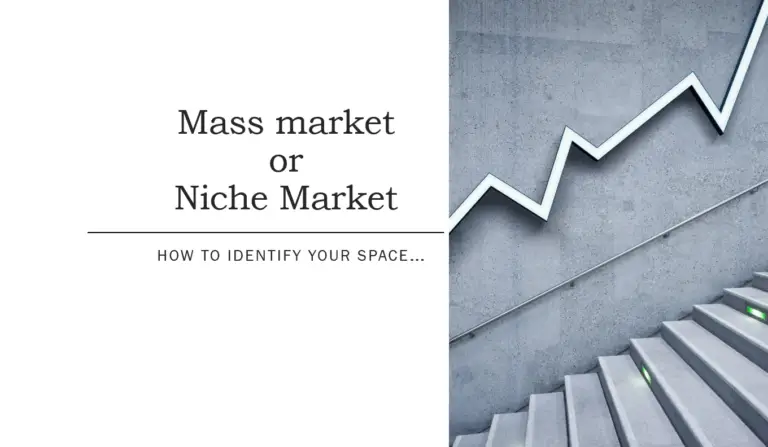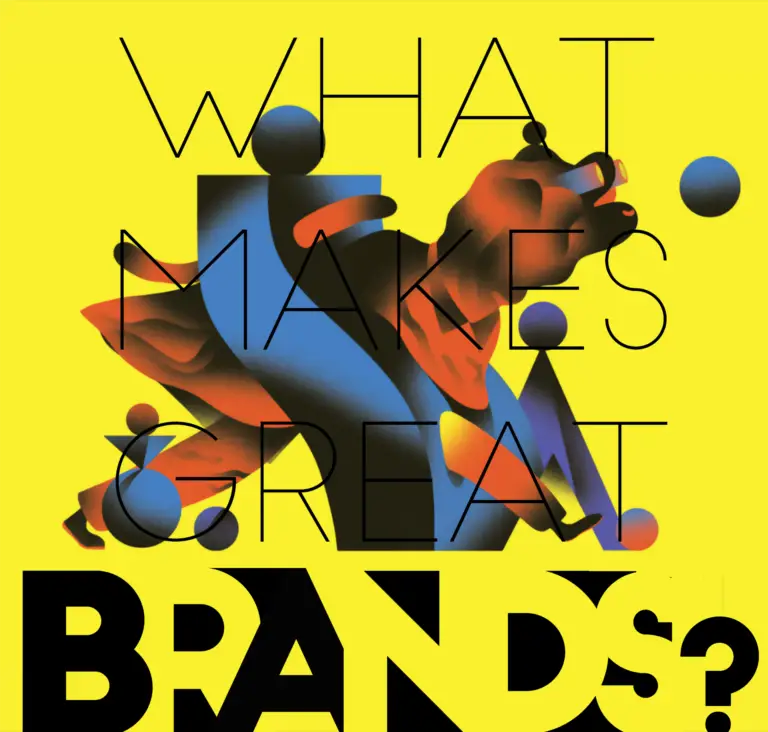Zoho Mail vs. Microsoft Outlook: Unveiling the Best Email Solution for You.

Comparing Zoho mail and Microsoft Outlook for Your Operational Stack
When it comes to building a robust operational tech stack for your business, choosing the right email service is crucial. Two popular options that often come up in this context are Zoho Mail and Microsoft Outlook.
These two examples are simple communication tools unlike the sales and marketing tools whose examples i.e. Salesforce, Zoho CRM, etc have been compared and thoroughly discussed in previous articles. You can find these articles here.
These communication tools facilitate efficient collaborations and streamlined workflows within and between departments. Some of these tools include:
- Meeting scheduling software e.g Calendly, Doodle, Zoho bookings, etc.
- Email: Zoho mail, Gmail, Outlook, etc
- Internal messaging and chat platforms e.g Slack, Microsoft teams, google chat, etc
In this article, we’ll delve into a detailed comparison of Zoho Mail and Microsoft Outlook, examining their features, integrations, user experience, and overall suitability for different business needs.
Overview of Zoho Mail and Microsoft Outlook


Let us begin by giving an overview of Zoho mail and Microsoft Outlook individually before comparison.
Microsoft Outlook:
Outlook is a flagship product of Microsoft and part of the Microsoft 365 suite. It is widely known for its robust features, integration with other Microsoft services, and enterprise-level security. Outlook is used by millions of businesses globally, making it a trusted choice for email management.
It is an efficient personal information manager software, however it is primarily popular as an email client for businesses. This is not where its functions end though, it also has calendaring, task- managing, contact managing, note-taking, journal-logging, web browsing and RSS news aggregator (this is a software application or a remotely hosted service that collects RSS –Rich Site Summary or Really Simple Syndication feeds from several sources and then summarizes it into a single consolidated view) features.
The presence of this RSS news aggregator is an absolute game changer in my opinion because what this software does is to act as a detective, find all the specific information about a subject you want and brings it all in one spot for you, shortening the time you would use to sift through different feeds and ads.
So in a scenario where you may be sick of social media, want to get away from endless notifications, or just want to read your news all in one spot, an RSS reader can help. It’s a protocol that allows an RSS reader to talk to your favorite websites and get updates from them. Instead of visiting 10 sites to see what’s new, you view a single page with all new content.
RSS has been around for a while now , so there are a lot of really good RSS out there. Certain search engines like firefox and google chrome possess this feature so for an email software to have this, you can imagine the huge potential it possesses. It invariably means you can sift through hundreds of mails, find information from your favorite subscriptions and find all up to date information without qualms in a matter of seconds.
Zoho Mail:
Zoho Mail is part of the Zoho Workplace suite, a comprehensive suite of productivity and collaboration tools.
It is a leading professional email provider and ideal for work emails. Known for its clean interface, advanced security features, and affordability.
Even the free version has some really impressive features and the very reasonably priced Premium and Business options offer quality services for an affordable price.
For this and many other reasons Zoho Mail has become a popular choice for small to medium-sized businesses looking for a reliable email solution.
Key Features Comparison
1. User Interface and Experience:
– Outlook: Outlook offers a familiar and intuitive interface, especially for users who are accustomed to other Microsoft products i.e People who may be familiar with other features of Microsoft Office like: Word, PowerPoint, Excel, etc. The interface is customizable, allowing users to organize their inboxes with folders, tags, and custom views. The integration with Microsoft 365 apps like Word, Excel, and Teams enhances the user experience, providing a cohesive ecosystem for productivity.
(Zoho Mail Review, 2023)
| ⭐ Rating: | 4.4★★★★☆ |
| 🥇 Overall rank: | #3 out of #4 |
| 💵 Price: | From $1/month |
| ✂️ Free version: | Yes |
| ☁️ Storage space: | – |
| 🔥 Coupons: | Get Zoho Mail for just $1/month! |
– Zoho Mail: Zoho Mail boasts a minimalist and clean design that prioritizes ease of use. The interface is straightforward, with a focus on simplicity and efficiency. Zoho Mail includes features like Streams, which is a social media-style collaboration tool within the email platform, making team communication more interactive.
It also provides custom domains, making it easy to send emails from your website i.e a Blog; Migration capabilities, POP and IMAP support and a free version.
The con here is this:
- The free version doesn’t have much storage.
- While it is great and affordable for businesses it is simply not the best solution for personal use.
2. Integration Capabilities:
– Outlook: One of Outlook’s strongest points is its seamless integration with the entire Microsoft 365 suite. This includes OneDrive for storage, Teams for communication, and SharePoint for collaboration, etc. Additionally, Outlook supports integration with various third-party applications through Microsoft Power Automate, allowing for automated workflows and enhanced productivity.
– Zoho Mail: Zoho Mail integrates effortlessly with other Zoho applications such as Zoho CRM, Zoho Projects, and Zoho Desk. This makes it an excellent choice for businesses already using Zoho’s ecosystem. Zoho Mail also supports integration with third-party apps via Zapier, allowing businesses to connect their email with other popular tools like Slack, Trello, and Google Drive.
3. Security and Compliance:
– Outlook: Outlook offers enterprise-grade security features, including advanced threat protection, data encryption, and compliance with industry standards such as GDPR, HIPAA, and ISO/IEC 27001. Microsoft’s robust infrastructure ensures data integrity and security.

Is Zoho mail safe?
– Zoho Mail: Zoho Mail is known for its strong security measures, including end-to-end encryption, two-factor authentication, and compliance with GDPR. Zoho also offers data centers across multiple regions, ensuring data residency and compliance with local regulations.
Zoho Mail also makes it easy to add 2FA without having to download an authenticator app. Although the physical security isn’t quite as next-level as the nuclear bunker used by ProtonMail, it still feels a lot safer than email servers that store data in the cloud.
4. Pricing and Plans:
– Outlook: Outlook is available as part of Microsoft 365 subscription plans. The pricing starts at $5 per user per month for the basic plan and goes up to $20 per user per month for the premium plan, which includes advanced security features and additional storage.
– Zoho Mail: Zoho Mail offers competitive pricing, with a free plan for up to five users and paid plans starting at $1 per user per month. The higher-tier plans, which include additional storage and advanced features, are priced at $4 per user per month and $7 per user per month.
| Version | Price |
| Mail lite | $1.00/user/month |
| Mail Premium | $4.00/user/month |
| Workplace | $3.00/user/month |
5. Customer Support:
– Outlook: Microsoft provides extensive customer support through various channels, including 24/7 phone and chat support, a comprehensive knowledge base, and community forums. Enterprise users also have access to dedicated support.
– Zoho Mail: Zoho offers robust customer support through email, phone, and chat. The company also provides extensive documentation, tutorials, and a community forum for users to find answers to their questions.
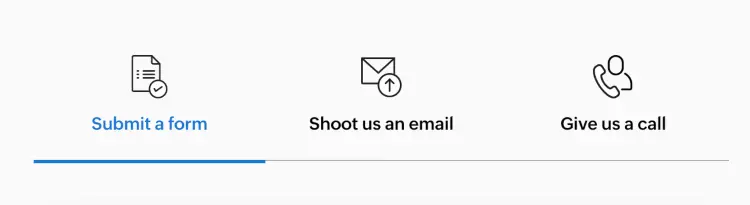
Use Cases and Suitability
– Outlook is ideal for large enterprises and businesses heavily invested in the Microsoft ecosystem. Its advanced integration capabilities, enterprise-level security, and comprehensive feature set make it a powerhouse for organizations needing robust email and collaboration tools.
– Zoho Mail is a great fit for small to medium-sized businesses, startups, and teams looking for an affordable, easy-to-use email solution. Its seamless integration with other Zoho apps, competitive pricing, and straightforward interface make it a practical choice for growing businesses.
In conclusion, both Outlook and Zoho Mail offer compelling features and benefits, making them strong contenders in the email service space. The choice between the two ultimately depends on your business’s specific needs, existing tech stack, and budget.
References